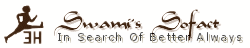faqs general
| What is World-Wide Web |
| For fifty years, people have dreamt of the concept of a
universal information database - data that would not only be accessible to people around
the world, but information that would link easily to other pieces of information so that
only the most important data would be quickly found by a user. It was in the 1960's when
this idea was explored further, giving rise to visions of a "docuverse" that
people could swim through, revolutionizing all aspects of human-information interaction,
particularly in the educational field. Only now has the technology caught up with these
dreams, making it possible to implement them on a global scale. The official description describes the World-Wide Web as a "wide-area hypermedia information retrieval initiative aiming to give universal access to a large universe of documents". What the World-Wide Web (WWW, W3) project has done is provide users on computer networks with a consistent means to access a variety of media in a simplified fashion. Using a popular software interface to the Web called Mosaic, the Web project has changed the way people view and create information - it has created the first true global hypermedia network. |
| What is hypertext and hypermedia? |
| The operation of the Web relies on hypertext as its
means of interacting with users. Hypertext is basically the same as regular text - it can
be stored, read, searched, or edited - with an important exception: hypertext contains
connections within the text to other documents. For instance, suppose you were able to somehow select (with a mouse or with your finger) the word "hypertext" in the sentence before this one. In a hypertext system, you would then have one or more documents related to hypertext appear before you - a history of hypertext, for example, or the Webster's definition of hypertext. These new texts would themselves have links and connections to other documents - continually selecting text would take you on a free-associative tour of information. In this way, hypertext links, called hyperlinks, can create a complex virtual web of connections. Hypermedia is hypertext with a difference - hypermedia documents contain links not only to other pieces of text, but also to other forms of media - sounds, images, and movies. Images themselves can be selected to link to sounds or documents. Here are some simple examples of hypermedia: * You are reading a text on the Hawaiian language. You select a Hawaiian phrase, then hear the phrase as spoken in the native tongue. * You are a law student studying the Hawaii Revised Statutes. By selecting a passage, you find precedents from a 1920 Supreme Court ruling stored at Cornell. Cross-referenced hyperlinks allow you to view any one of 520 related cases with audio annotations. * Looking at a company's floorplan, you are able to select an office by touching a room. The employee's name and picture appears with a list of their current projects. * You are a scientist doing work on the cooling of steel springs. By selecting text in a research paper, you are able to view a computer-generated movie of a cooling spring. Byselecting a button you are able to receive a program which will perform thermodynamic calculations. * A student reading a digital version of an art magazine can select a work to print or display in full. If the piece is a sculpture, she can request to see a movie of the sculpture rotating. By interactively controlling the movie, she can zoom in to see more detail. The Web, although still in its early years, allows many of these examples to work in real life. It facilitates the easy exchange of hypermedia through networked environments from anything as small as two Macintoshes connected together to something as large as the global Internet. |
| What is the Internet? |
| The Internet is the catch-all word used to describe the massive world-wide network of computers. The word "internet" literally means "network of networks". In itself, the Internet is comprised of thousands of smaller regional networks scattered throughout the globe. On any given day it connects roughly 15 million users in over 50 countries. The World-Wide Web is mostly used on the Internet; they do not mean the same thing. The Web refers to a body of information - an abstract space of knowledge, while the Internet refers to the physical side of the global network, a giant mass of cables and computers. |
| How was the Web created? |
| The Web began in March 1989, when Tim Berners-Lee of CERN (a collective of European high-energy physics researchers) proposed the project to be used as a means of transporting research and ideas effectively throughout the organization. Effective communications was a goal of CERNs for many years, as its members were located in a number of countries. |
| What is available on the Web? |
| Currently the Web offers the following through a
hypertext, and in some cases, hypermedia interface: * Anything served through Gopher * Anything served through WAIS (Wide-Area Information Service) * Anything served through anonymous FTP sites * Full Archie services (a FTP search service) * Full Veronica services (a Gopher search service) * Full CSO, X.500, and whois services (Internet phone book services) * Full finger services (an Internet user lookup program) * Any library system using PALS (a library database standard) * Anything on Usenet * Anything accessible through telnet * Anything in hytelnet (a hypertext interface to telnet) * Anything in techinfo or texinfo (forms of campus-wide information services) * Anything in hyper-g (a networked hypertext system in use throughout Europe) * Anything in the form of man pages * HTML-formatted hypertext and hypermedia documents |
| How does the Web work? |
| The Web works under the popular client-server model. A
Web server is a program running on a computer whose only purpose is to serve documents to
other computers when asked to. A Web client is a program that interfaces with the user and
requests documents from a server as the user asks for them. Because the server does a
minimal amount of work (it does not perform any calculations) and only operates when a
document is requested, it puts a minimal amount of workload on the computer running it. Here's an example of how the process works: 1. Running a Web client (also called a browser), the user selects a piece of hypertext connected to another text - "The History of Computers". 2. The Web client connects to a computer specified by a network address somewhere on the Internet and asks that computers Web server for "The History of Computers". 3. The server responds by sending the text and any other media within that text (pictures, sounds, or movies) to the users screen. The World-Wide Web is composed of thousands of these virtual transactions taking place per hour throughout the world, creating a web of information flow. |
| What is an IP address? |
| Every WWW web site has an (I)nternet (P)rotocol address. It is used to locate your domain on The Internet, and can be used to send data to your site before The InterNIC has authorized your domain name. Every Wired Account has its own IP address. |
| What are secured pages? |
| Secured pages provide privacy for transactions needing protection(i.e. financial transactions). Wired Hosting has a secure page available to its customers for use, or you can purchase your own secured page through us. Please contact us if you would like more information on your options using secure pages. |
| What does disk space mean? |
| Disk Space represents the "room" allocated for the development of your site. Wired Accounts have 50 megabytes available, with addtional blocks available when needed. |
| How do I transfer files to my web site? |
| You can transfer files using either FTP or Microsoft FrontPage. You can get a free copy of FTP simply by going to download.com and typing in FTP. You will be issued a user name and password to send files to your site when you place an order. |
| What is a POP account? |
| A POP account is a form of e-mail. It means that your e-mail can be retrieved from any location. A forward is an address that sends mail to a POP account. An autoresponder sends a scripted message in response to an incoming e-mail. |
| Does Sofact Hosting offer any discounts? |
| Yes we do. Please ask for reseller plans . |